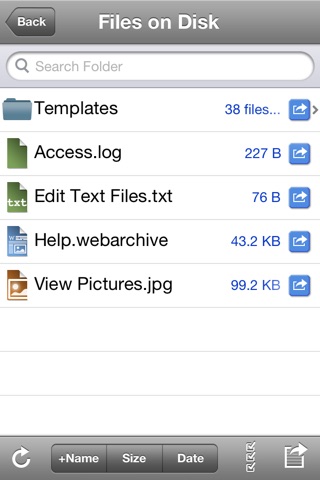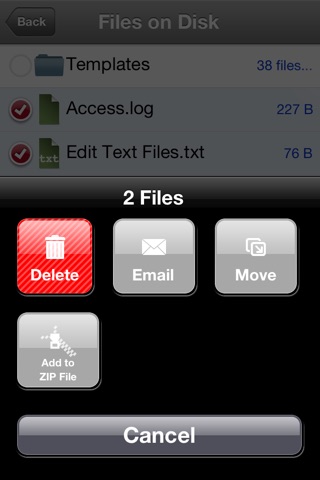WiFi Disk
Use your iPhone or iPod touch as a disk to store, view, and share files.
Easily save and view files on your iPhone using just a web browser on any device. No special software is needed, and there is no setup at all, just start WiFi Disk and type the address shown into your web browser.
You can use any device with a web browser--view files on one iPhone using an iPad; a laptop or desktop computer; even a game console, refrigerator, or anything with a web browser. As the name suggests, all iPhones, devices, and computers will just need to be on the same WiFi wireless network.
Touch to access your files. All the usual commands are available when managing the files on your iPhone: rename, copy, move, delete, email, send files to another app, and more. View any file that is supported on the iPhone: images, doc, xls, numbers, pages, pdf, etc. Even edit text or HTML documents with the built-in text editor.
You can protect your files by adding a login, so only the people you want can view the files on your disk.
Get more options by using an FTP client to upload and download files or entire folders to your iPhone. Still no setup to do, just type in the address shown on the screen and go. With FTP, you can create/delete folders, move or rename files, and much more.
Advanced users can edit the HTML templates and customize the look of your disk when viewed in a web browser. Even store HTML pages and use it as a mini web server for demos, etc.